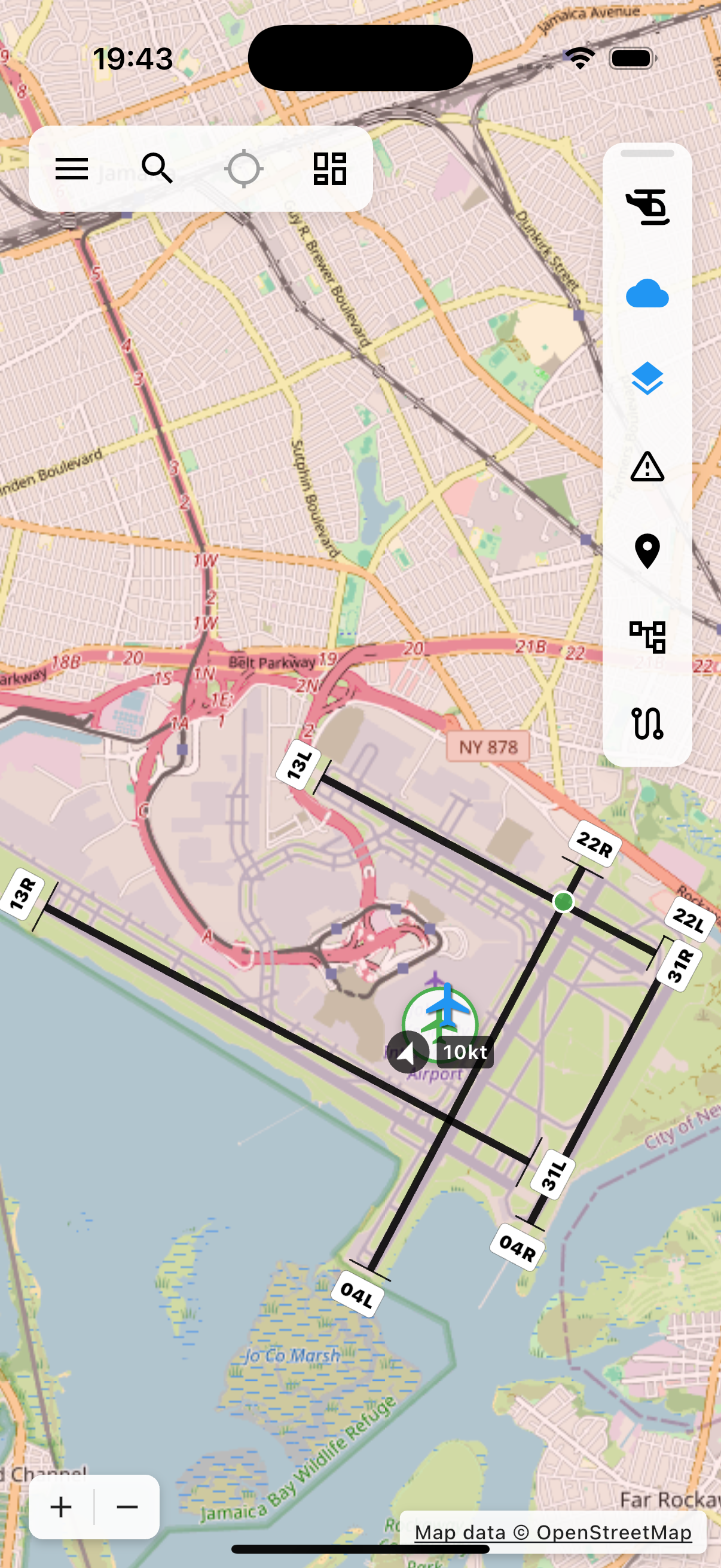
Captain VFR Release Update - July 24, 2025
CaptainVFR July 2025 update brings major improvements to flight planning, enhanced iOS compatibility, and new map visualization features for safer and more effi...
Create and manage VFR flight plans with automatic route calculations, waypoint management, and comprehensive flight planning tools
CaptainVFR makes flight planning simple and efficient with powerful tools designed for VFR pilots.
CaptainVFR’s flight planning tools give you everything needed to plan safe, efficient VFR flights with confidence.
Explore our comprehensive library of articles, guides, and tutorials to deepen your understanding of key concepts and stay up-to-date with the latest developments.
CaptainVFR July 2025 update brings major improvements to flight planning, enhanced iOS compatibility, and new map visualization features for safer and more effi...
Maintain your pilot logbook digitally with automatic flight imports, comprehensive entry management, and easy export options for official records
Navigate with confidence using CaptainVFR's detailed aviation maps featuring real-time GPS tracking, airspaces, airports, and navigation aids
